
Author:
Gamma AI Review
Gamma AI is an innovative AI-powered platform that transforms the traditional presentation creation process by enabling users to generate professional presentations, documents, and websites in minutes rather than hours.
This cutting-edge tool utilizes artificial intelligence to automate design tasks, generate content, and create visually appealing presentations without requiring extensive design expertise.
Whether you’re a business professional creating pitch decks, an educator developing course materials, or a student working on research presentations, Gamma AI promises to streamline your workflow while maintaining professional quality and visual consistency.
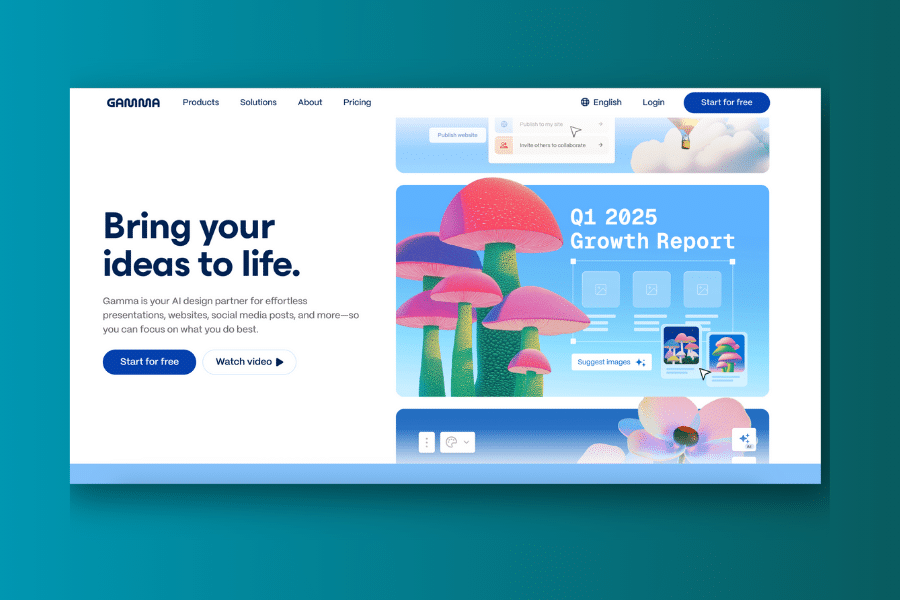
The platform stands out in the crowded presentation tool market by focusing on AI-first content generation rather than traditional template-based approaches.
Unlike conventional tools like PowerPoint or Google Slides that start with blank canvases, Gamma AI begins with intelligent prompts that transform your ideas into structured, professionally designed content.
Our review examines Gamma AI’s features, pricing, performance, and overall value proposition to help you determine if it’s the right presentation solution for your needs.
What is Gamma AI?
Gamma AI is like a super-smart helper for making presentations. It’s a presentation tool that utilizes AI, a type of artificial intelligence, to help you create slides really fast. The platform functions as an intelligent design partner that understands your content requirements and automatically generates visually appealing presentations based on simple text prompts or imported content.
Think of Gamma AI as having a professional designer and content creator working alongside you 24/7. You provide the ideas, topics, or raw content, and the AI handles the heavy lifting of design, layout, formatting, and even content enhancement. It gives you the power to create cool-looking presentations without needing to be an expert designer.
The platform supports three primary content types: presentations for traditional slide decks, documents for reports and written content, and websites for online publishing. This versatility makes it suitable for various professional scenarios, from internal team meetings to client presentations and public-facing marketing materials.
Who Created Gamma AI?
Gamma AI was created by Grant Lee, Jon Noronha, and James Fox. They started the company in 2020. The founding team envisioned a fundamental shift in how people approach presentation creation, moving away from the time-consuming process of starting with blank slides.
Their idea was to make a new kind of presentation tool. They wanted to leverage the power of AI-driven technology to help people easily create and customize their presentations. Instead of starting with a blank slide, you could prompt the AI with your ideas, and it would help you generate something great.
The company’s mission focuses on democratizing design and making professional-quality presentation creation accessible to everyone, regardless of their design background or technical expertise. Their vision was to make it simpler for everyone to create engaging and effective presentations.
Key Features and Capabilities
AI-Powered Content Generation
Gamma creates presentations, websites, and documents with the help of advanced AI that generates text, rewrites content, and applies expert-level design layouts instantly. The content generation system can work from various inputs including text prompts, imported files, or existing documents, making it flexible for different workflow preferences.
The AI doesn’t just create generic content—it adapts to your specific requirements, industry context, and presentation goals. Gamma has an 8-slide default for AI decks regardless of the prompt, and you can add/subtract slides manually. This provides a solid foundation that you can customize according to your specific needs.
Flexible Card System
The app creates a set of slides that you can easily customize. Gamma’s unique card-based approach differs from traditional slide layouts, offering more flexibility in organizing and presenting information. Each card can contain text, images, videos, or other multimedia elements, and cards can be easily rearranged, restyled, and transformed.
This system allows for more dynamic presentations that adapt to different viewing contexts, whether displayed on large screens, mobile devices, or shared as web-based content.
One-Click Design Options
One-Click Restyling: This feature allows users to change the style and appearance of their presentations without affecting the content. This powerful feature enables rapid experimentation with different visual themes and styles, helping users find the perfect look for their content.
One-Click Polish: With just a single click, this feature can transform a rough draft into a polished and professional-looking document. It takes care of formatting, styling, and other aesthetic aspects. This automation eliminates the tedious manual formatting work that traditionally consumes significant time in presentation creation.
Multimedia Integration
Gamma lets you add variety to your presentations with YouTube videos, TikToks, Spotify songs, and other media. This multimedia integration capability sets Gamma apart from traditional presentation tools by enabling rich, interactive content that engages audiences more effectively.
The platform supports embedding various content types including charts, graphs, GIFs, videos, and even entire websites, creating immersive presentation experiences that go beyond static slides.
Real-Time Collaboration
Real-Time Collaboration: Helps you work with team members in real time, with options to comment, edit, and review content together. However, Gamma allows collaboration, but be ready for the sticker shock if you’ve got a big team because only paying users can co-edit decks. This limitation may impact team workflows where multiple stakeholders need editing access.
Analytics and Insights
Built-In Analytics: Tracks audience interactions, allowing measurement of engagement and improvement of presentations or web pages over time. These analytics provide valuable insights into how audiences interact with your content, helping you optimize future presentations for better engagement.
Export and Sharing Options
Export options: Presentations can be exported as PDF or PowerPoint files, but direct export to Google Slides is not available. You must download the presentation as a PPT file first to use it in Google Slides. While the export options cover most common formats, the lack of direct Google Slides integration may be inconvenient for teams heavily invested in Google Workspace.
Pricing Structure
Gamma AI operates on a credit-based pricing model with three distinct tiers designed to accommodate different usage levels and requirements:
| Plan | Monthly Price | Annual Price | Key Features | Best For |
|---|---|---|---|---|
| Free | $0 | $0 | 400 AI credits at signup, basic AI image generation, up to 10 cards per creation, unlimited creations and users, basic import/export | Testing the platform, occasional users |
| Plus | $10 | $8 | Unlimited AI creation, advanced AI image generation, up to 20 cards per creation, removal of “Made with Gamma” badge, priority support | Regular users, small teams |
| Pro | $20 | $15 | All Plus features plus premium AI image generation, up to 50 cards per creation, custom domains and URLs, detailed analytics, custom fonts | Professional users, agencies, larger teams |
Gamma operates on a credit system. Creating an AI presentation costs 40 credits, while smaller AI actions (like rewriting text or using the chatbot) cost 10 credits each. Those 400 free credits might seem like a lot, but they disappear faster than you can say “AI-powered presentation.”
💡Tip: You can earn 200 free credits per referral who signs up for Gamma using your link. This referral system provides an opportunity for active users to extend their free usage through network growth.
Pros and Cons
Pros
Speed and Efficiency: Gamma AI can automate the initial creation of your presentation based on your ideas, dramatically reducing the time required to create professional presentations from hours to minutes.
User-Friendly Interface: The platform is designed to be accessible to users without design expertise, featuring an intuitive interface that guides users through the creation process step by step.
Professional Quality Output: Visually, the decks looked, especially the pre-selected themes. The simple color palettes look sophisticated, and there’s a nice balance between slide elements.
Versatile Content Types: Beyond presentations, Gamma AI supports document and website creation, making it a comprehensive content creation platform.
AI-Powered Image Generation: Gamma AI can even generate images for you! Just tell it what kind of picture you need, and its artificial intelligence will create one.
Multimedia Support: Rich media integration capabilities allow for more engaging and interactive presentations than traditional tools.
Cons
Limited Free Usage: Gamma gives new users 400 credits to create presentations, but they don’t renew. This contrasts with other AI tools that offer free plans indefinitely. Once credits are exhausted, users must upgrade to continue using the platform.
Template Repetition: Gamma reuses the same designs for every deck – just in different colors. This still makes them look relatively unique, but if you are looking for more customized templates, you may want to check out some of the other AI presentation makers.
Limited Customization for Complex Projects: Although Gamma offers many content editing options, they may be insufficient for complex projects. For example, the font comes in specific sizes, so you can’t adjust a lot of text to fit on a page.
Collaboration Limitations: Each user must have a paid account to collaborate in real-time, which can significantly increase costs for team usage.
Internet Dependency: Users cannot edit presentations offline, even with paid plans. This limitation can be a significant drawback in situations where internet access is unavailable.
Learning Curve for Traditional Users: If you are coming from PowerPoint and Google Slides to Gamma, expect a learning curve with Gamma’s editor.
Alternatives to Gamma AI
While Gamma AI offers unique AI-powered capabilities, several alternatives cater to different presentation needs:
Canva Magic Design: Canva Magic Design is an AI graphic design tool that can generate slides from prompts. Its all-purpose nature means the slide content and designs aren’t as good as specialist tools like Gamma and Plus AI. However, it offers broader design capabilities beyond presentations.
Beautiful.AI: This platform focuses on smart templates and AI-powered design assistance to create visually appealing presentations. It automates design tasks, ensuring consistent branding and efficient creation.
SlidesAI: As a Google Slides add-on, SlidesAI utilizes artificial intelligence to generate presentation slides directly from text input. It offers various presentation styles and customizable color schemes.
Tome: This platform emphasizes a more narrative and visually engaging approach to presentations beyond traditional slides. It allows users to create interactive stories by seamlessly integrating different types of media.
Traditional Options: PowerPoint and Google Slides remain viable for users who prefer manual control over design and don’t mind investing more time in creation for maximum customization.
Performance and User Experience
Based on extensive testing and user feedback, Gamma AI delivers on its core promise of rapid presentation creation. Gamma’s step-by-step workflow was fast and easy to follow. In terms of content – it is typical AI quality – relatively generic, but a good starting point.
The platform excels in scenarios where speed and professional appearance are prioritized over deep customization. We started by inputting our core ideas as simple text prompts. The experience was surprisingly smooth. Users consistently report significant time savings, with many able to create presentation foundations in under 10 minutes that would traditionally take hours.
However, the quality and relevance of AI-generated content can vary depending on the specificity and clarity of user prompts. Gamma.app is a mixed bag. I tried a few different presentations. Sometimes it really lands a great presentation and sometimes it’s really goofy. But I might argue even the goofy ones are a good start that would just need some tweaking.
Best Use Cases
Gamma AI proves most valuable in specific scenarios:
Rapid Prototyping: Ideal for creating quick presentation drafts that can be refined and customized later.
Content Marketing: Excellent for generating visually appealing content for social media, websites, and marketing materials.
Educational Content: Suitable for educators and trainers who need to create instructional materials quickly.
Startup Environments: Perfect for entrepreneurs and small teams who need professional presentations without dedicated design resources.
Regular Presentation Creators: Valuable for professionals who frequently create presentations and can benefit from AI-powered efficiency gains.
Final Verdict
Gamma AI represents a significant evolution in presentation creation tools, successfully leveraging artificial intelligence to streamline traditionally time-consuming design processes. If you’re tired of spending too much time making slides and want to leverage the power of artificial intelligence, then Gamma AI is definitely worth checking out.
The platform’s greatest strength lies in its ability to transform ideas into professional-looking presentations with minimal effort and time investment. For users who value efficiency over granular customization control, Gamma AI offers compelling value. The AI-powered content generation, combined with sophisticated design automation, creates a user experience that feels genuinely innovative.
However, the platform’s limitations become apparent for users requiring extensive customization, complex layouts, or those working with large teams on tight budgets. The credit-based pricing model, while reasonable for individual users, can become expensive for organizations with multiple collaborators.
While you might still need to refine things to get them just right, Gamma AI can save you a lot of time and effort. The tool works best when viewed as an intelligent starting point rather than a complete solution, providing high-quality foundations that users can enhance with their specific requirements and expertise.
For professionals who regularly create presentations, students working on academic projects, or small businesses needing marketing materials, Gamma AI offers clear value through its combination of speed, quality, and ease of use. The platform continues evolving with regular feature updates and improvements, suggesting strong potential for addressing current limitations over time.
Ready to create stunning presentations faster? Give Gamma AI a try and see how it can boost your presentation game! The free tier provides an excellent opportunity to evaluate the platform’s capabilities and determine if the AI-powered approach aligns with your presentation creation needs.


