
Author:
Browse AI Review
Browse AI is a revolutionary no-code web scraping tool that transforms how businesses and individuals extract data from websites. Whether you need to monitor competitor prices, track product availability, or gather market research data, this platform delivers powerful automation capabilities without requiring any programming knowledge.
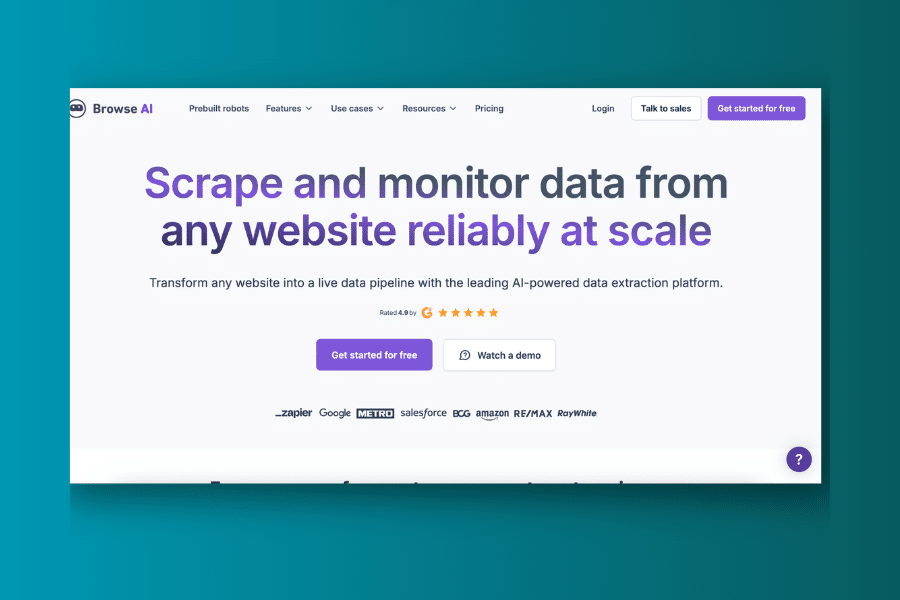
Ever found yourself manually copying and pasting information from websites for hours, struggling with complex data extraction tasks, or wishing you could automate repetitive web research? Traditional data collection methods are time-consuming, error-prone, and often require technical expertise that many users don’t possess.
Browse AI promises to be your data collection solution if you’re tired of manual web scraping processes. This powerful no-code platform claims to turn any website into a structured data source while monitoring changes in real-time. Let’s explore what this innovative tool can do for your data extraction workflow.
What is Browse AI?
Browse AI is like having a smart digital assistant that never sleeps and can visit thousands of websites simultaneously to collect exactly the information you need. It uses advanced automation technology to understand website structures and extract data without requiring any coding knowledge from users.
The platform specializes in no-code web scraping, offering tools that would typically require hours of manual work or complex programming. From e-commerce product monitoring to real estate data collection, Browse AI leverages intelligent recording technology to deliver results that maintain accuracy and consistency across dynamic websites.
What sets Browse AI apart is its focus on simplicity and scalability. You don’t need to be a programmer or have extensive technical experience. The platform is designed to learn from your actions on websites and replicate them automatically, making it possible to scrape data from even the most complex and dynamic web pages.
Who Created Browse AI?
Browse AI was created by Ardy Naghshineh in 2020, an entrepreneur who recognized that while large corporations had access to sophisticated web scraping tools, smaller businesses and individual users were left behind. His vision was to democratize web data extraction by making it accessible to everyone, regardless of technical background.
Naghshineh and his team developed Browse AI based on the innovative concept of recording user interactions with websites and then converting those actions into automated bots. This approach eliminates the need for complex coding while maintaining the power and flexibility of traditional web scraping solutions.
The platform continues to evolve through regular updates and feature enhancements, reflecting the team’s commitment to staying at the forefront of web scraping technology and user experience innovation.
Top Benefits of Browse AI
- No-Code Web Scraping: Browse AI eliminates the need for programming knowledge, making powerful web scraping accessible to everyone through an intuitive visual interface.
- Massive Time Savings: Automate data collection tasks that would typically take hours or days of manual work, freeing up valuable time for analysis and decision-making.
- Enhanced Productivity: Scale your data collection efforts by running multiple scrapers simultaneously across different websites and data sources.
- Real-Time Monitoring: Set up automated alerts for website changes, price fluctuations, or inventory updates, ensuring you never miss important market movements.
- High-Quality Output: Generate clean, structured data that can be easily exported to spreadsheets, databases, or integrated with other business tools.
- Dynamic Website Handling: Successfully extract data from complex, JavaScript-heavy websites that traditional scraping tools struggle with.
- Flexible Integrations: Connect your scraped data with popular tools like Google Sheets, Zapier, and Make for seamless workflow automation.
Best Features
Browse AI isn’t just another web scraping tool. It’s a comprehensive data extraction platform designed to handle every aspect of web data collection with intelligence and efficiency. Here are the standout features that make Browse AI exceptional:
1. Turn Any Website into a Spreadsheet
The core functionality of Browse AI allows you to extract data from any website and organize it into clean, structured spreadsheets. Simply point to the elements you want to scrape, and Browse AI handles the rest, creating organized data that’s ready for analysis.
This feature excels at maintaining data consistency and handling complex website layouts while ensuring that extracted information is properly formatted and easily accessible.
2. Website Change Monitoring
Stay ahead of the competition with Browse AI’s real-time monitoring capabilities. Set up automated alerts to track specific elements on websites and receive instant notifications whenever changes occur, perfect for price tracking, inventory monitoring, or content updates.
This feature ensures you’re always informed about important market movements and competitive changes without manually checking websites.
3. API Generation
Browse AI transforms any website into a custom API, allowing you to access scraped data programmatically. This powerful feature enables seamless integration with other applications and supports complex workflow automation.
Particularly valuable for developers and businesses that need to integrate web data into existing systems or create custom applications.
4. Automated Price Monitoring
The platform excels at e-commerce data collection, making it easy to track competitor pricing, monitor product availability, and analyze market trends. Set up automated scrapers that run on schedules you define.
This feature helps businesses stay competitive by providing real-time insights into market pricing and inventory levels.
5. Real Estate Data Extraction
Browse AI offers specialized tools for real estate professionals, enabling extraction of property listings, sales data, and market information from various real estate websites.
This feature saves real estate professionals significant time while providing comprehensive market data for informed decision-making.
Pricing
| Plan | Price | Key Features | Best For |
|---|---|---|---|
| Free | $0 | 20 robots, 20 monitors, 5,000 runs per month | Light users, Testing |
| Starter | $48.75/month | 100 robots, 100 monitors, 25,000 runs per month | Small businesses, Individual users |
| Professional | $123.73/month | Unlimited robots and monitors, custom runs, dedicated support | Growing businesses, Heavy users |
| Team | $311.25/month | Max Task Execution Time 60 minutes, 5 user access | Teams, Collaborative work |
| Company | Custom | Custom robots, Enterprise support | Large organizations, Custom needs |
The free plan offers an excellent opportunity to test Browse AI’s capabilities, while the paid plans provide increasing levels of functionality for businesses with more demanding data collection needs.
Pros and Cons
Pros
- No-Code Interface: User-friendly design accessible to users of all technical levels
- Versatile Data Extraction: Handles multiple website types from e-commerce to real estate
- Real-Time Monitoring: Automated alerts for website changes and updates
- Dynamic Website Support: Successfully scrapes complex, JavaScript-heavy sites
- Time-Saving Automation: Dramatically reduces manual data collection time
- Quality Output: Generates clean, structured data ready for analysis
- Flexible Integrations: Connects with popular business tools and platforms
- Free Trial Available: Test the platform before committing to paid plans
Cons
- Learning Curve: Advanced features may require time to master effectively
- Subscription Cost: Monthly fees can accumulate for extensive usage
- Website Dependencies: Changes to target websites may break scrapers
- Limited Free Version: Free plan restrictions limit extensive testing
- Internet Dependency: Requires stable internet connection for all functions
- Complex Website Challenges: Some heavily protected sites may be difficult to scrape
Alternatives to Browse AI
Octoparse: A popular visual web scraping tool with drag-and-drop functionality. Offers strong template library but requires more technical knowledge than Browse AI.
ParseHub: Excellent for handling complex websites with nested data structures. Free plan available but with significant limitations compared to Browse AI.
Scrapy: A powerful Python framework for developers comfortable with coding. Offers maximum flexibility but requires programming skills.
Apify: Cloud-based platform with pre-built scrapers for popular websites. Good for specific use cases but less flexible than Browse AI.
Import.io: Offers both visual interface and API access. Good alternative but with a steeper learning curve and higher pricing.
Personal Experience with Browse AI
Our team recently implemented Browse AI for a comprehensive market research project that required data collection from multiple e-commerce platforms. The experience was transformative, particularly considering our limited technical background in web scraping.
How Browse AI Helped:
E-commerce Data Collection: We used Browse AI to monitor competitor pricing across multiple online stores. The platform’s ability to handle dynamic product pages and extract clean pricing data saved us countless hours of manual research.
Real Estate Market Analysis: For a client project, we extracted property listing data from various real estate websites. Browse AI’s specialized real estate features provided comprehensive market insights that would have taken weeks to collect manually.
Automated Monitoring: We set up automated alerts for inventory changes and price fluctuations across our target websites. This real-time monitoring capability gave us a significant competitive advantage.
The key benefits that helped us achieve our goals included remarkable efficiency in data collection, consistently accurate output across different website types, incredible versatility for various data extraction needs, and the ability to scale our research efforts without additional manual work.
Final Thoughts
Browse AI represents a significant advancement in no-code web scraping technology. It’s an excellent tool for businesses, researchers, and marketers who need to collect web data regularly but lack programming expertise. The combination of intelligent automation, real-time monitoring, and user-friendly design makes it a valuable addition to any data-driven workflow.
For businesses that rely on web data for competitive intelligence, market research, or inventory management, Browse AI offers tremendous value. The platform’s ability to handle complex websites while providing clean, structured output makes it a compelling choice for organizations of all sizes.
While the learning curve for advanced features and subscription costs may be considerations for some users, the time savings and data quality improvements make Browse AI worthwhile for anyone who regularly needs web data. The platform’s continuous evolution and feature additions suggest it will only become more powerful and useful over time.
If you’re looking to automate your web data collection, eliminate manual copying and pasting, and gain competitive insights through real-time monitoring, Browse AI is definitely worth exploring. The free trial offers a risk-free way to experience the platform’s capabilities and determine if it fits your specific data collection needs.
Frequently Asked Questions
Is Browse AI suitable for beginners?
Yes, Browse AI is designed for users without programming experience. The no-code interface makes it accessible to beginners, though some advanced features may require time to master. The platform provides helpful tutorials and documentation to get started.
What types of websites can Browse AI scrape?
Browse AI can extract data from most websites, including e-commerce platforms, real estate sites, news websites, social media platforms, and business directories. It handles both static and dynamic websites with JavaScript content.
How much does Browse AI cost?
Browse AI offers a free plan with 20 robots and 5,000 runs per month. Paid plans start at $48.75/month for the Starter plan, with higher tiers offering more features and capacity. Enterprise plans are available with custom pricing.
What are the main limitations of Browse AI?
While Browse AI is powerful, it has some limitations. Changes to target websites may break scrapers, some heavily protected sites may be difficult to scrape, and the platform requires ongoing maintenance for optimal performance. Additionally, advanced features may require time to learn effectively.
Can Browse AI integrate with other tools?
Yes, Browse AI offers integrations with popular tools like Google Sheets, Zapier, and Make. It also provides API access, allowing you to connect scraped data with custom applications and existing business workflows.

